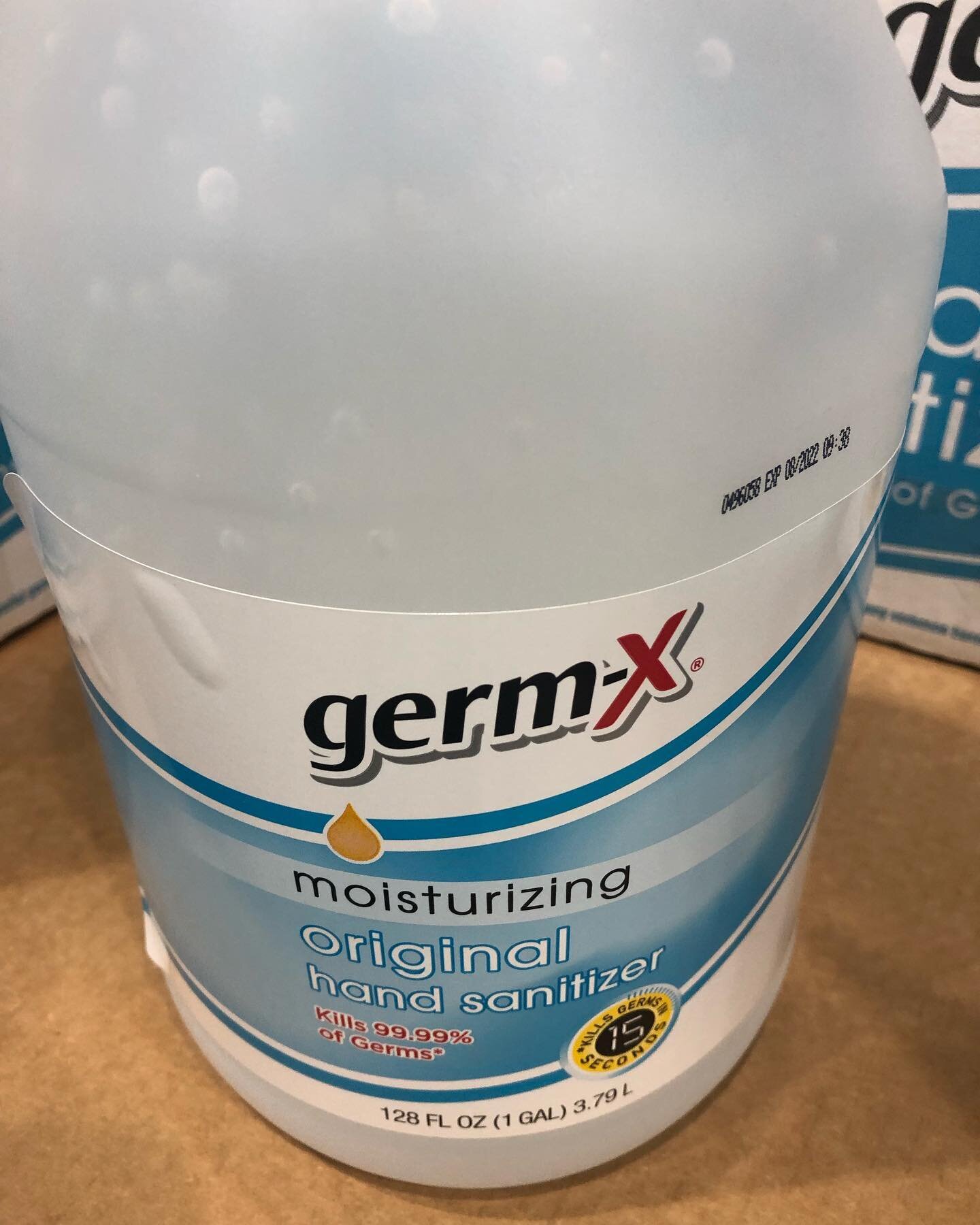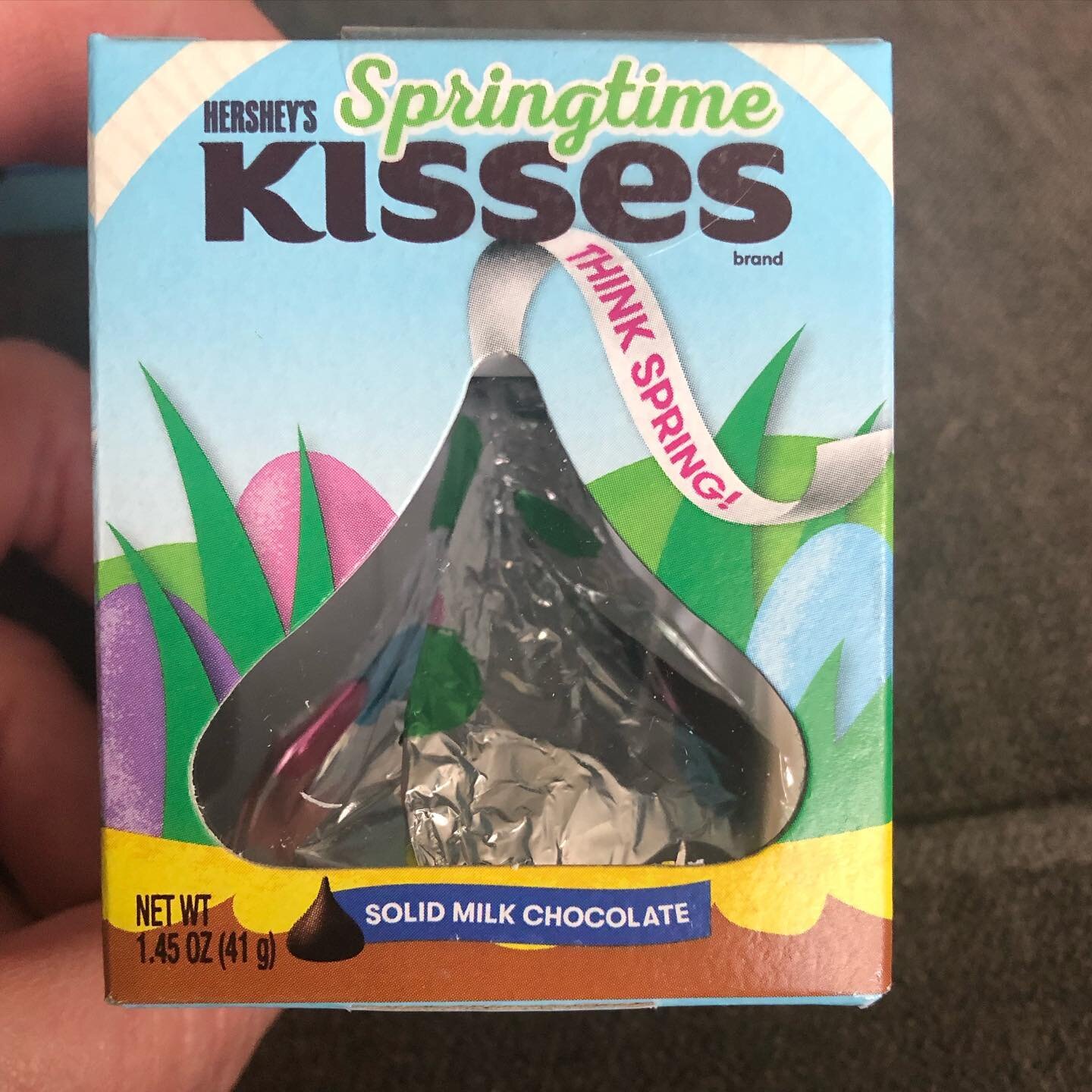Shopkick Tutorial: Target Coupons, Free Gift Cards, More
/
Here is a great Shopkick Tutorial from Totallytarget.com!
Have you signed up for Shopkick yet? Shopkick is a FREE mobile app for both Android and iPhone users. I've been using it for about a year now and have earned free gift cards and movie tickets. With this app, shoppers can collect points or “kicks” and exchange them for cool rewards including Target Gift Cards and more! Plus, you can get 50 Bonus Kicks when you sign up HERE. Once you sign up, you will then receive a text message with a link to download the app. Once the app is downloaded, the kicks will automatically be added to your account. Now lets take a closer look at how you can earn, access coupons and much more…
UNLOCKING KICKS
When you open Shopkick, you will see a stack of Lookbooks, which are just like catalogs. You can swipe through these to find the store you want or you can tap on the tab above to show them in list format and then scroll. To return to the stack format, just tap at the bottom of the screen.
Let’s take a look at Target’s Lookbooks. Notice the kicks value and the lock symbol in the top right corner. Tap on it and then choose a Lookbook to browse through. As you swipe through the stack, you’ll notice the bar at top move. This unlocks the kicks for your next walk-in.
SHOPKICK COUPONS
When you go through Target’s Lookbooks, you’ll see that one of them has the Shopkick coupons. You can browse through these, but remember to wait until you are at the register to use the coupons- they expire 12 hours after tapping the word “use”. Once you are at the register – tap the words Use This Deal, and up will come a coupon & bar code for the cashier to scan.
If you want to see more details about an individual offer, just remember to tap the ![]() symbol in the bottom right corner.
symbol in the bottom right corner.
FINDING KICKS NEARBY
Shopkick can also tell you how many kicks you can get from nearby stores. Just pull on the blue tab at the bottom, labeled “Finding kicks….” This will pull up all the stores nearby and show you how many kicks available at each one. Remember, you can always increase the number of kicks by looking through the Lookbooks at home beforehand.
You can also use this map to get fast access to your favorite store. For example, if you tap on the Target Logo at the top of the screen, the blue circles where Target is located will be highlighted. Choose the store you want to go to, and it will open right up to your Lookbooks again. If you are already at Target, ready to walk-in, just open your Shopkick app, and it will automatically recognize you and award you kicks for walking in.
HINT: If the wi-fi connection is weak and Shopkick is having trouble, you can pull on the blue tab and then look at the bottom left corner for the compass icon. Tap on it and this will refresh the screen and hopefully reconnect you. I have noticed that one of my Target stores frequently has trouble. When this doesn’t work, and I walk-in anyway, Shopkick tells me that I will get my kicks as soon as the reception improves which is exactly what happens.
REWARDS
You can choose a reward to save for and Shopkick will keep track of your progress and remind you when you walk into the store. Just tap on the gift icon at top middle of the home screen. Scroll through to select a reward and the points needed will come up. You can change your reward at any time, just click on the gift icon again and then click edit at top right. You’ll also notice that your total number of kicks accumulated will be listed under the icon.
When you’re ready to redeem your reward, just tap on the white gift icon in the top right corner. Select your reward and review the details on the next screen. When you’re ready, tap on the blue bar at the bottom, “I want this” – this is final so be sure its what you want. To access your reward, you can check “My Stuff” in your Profile. To access your Profile, just tap on the figure in the upper left corner of the welcome screen.
You can also learn more about Shopkick by checking out The FAQs & Rules section. Shopkick has made this section a fun and easy reference so you may want to browse through it or just use it when you have a specific question. From your profile, tap on the settings icon in the top right corner. Scroll down past the Tour Video to The FAQs & Rules.
Shopkick has many great features and you can maximize your “kicks” by taking advantage of all of them. Sign up HERE and start earning your rewards & using those Target coupons!