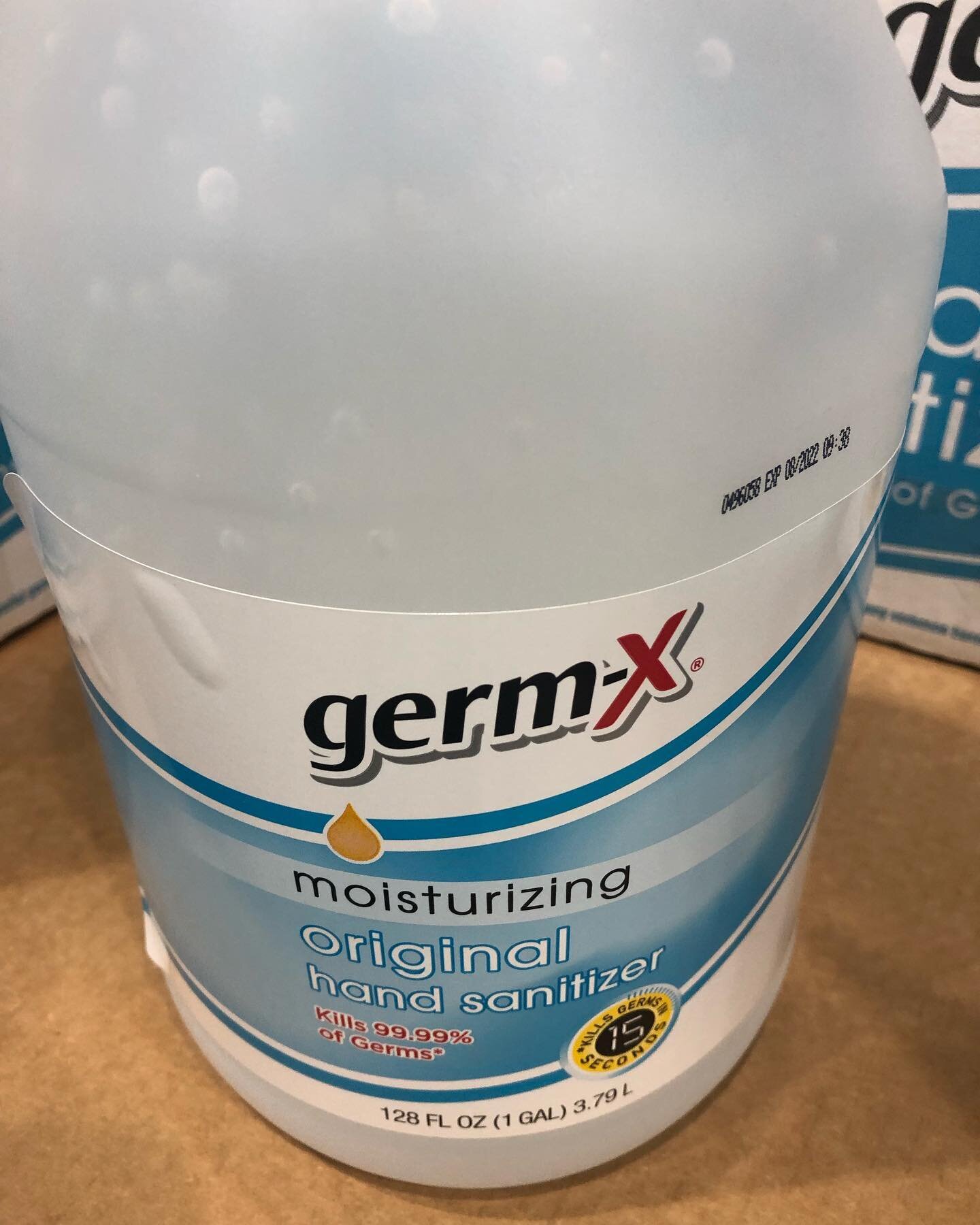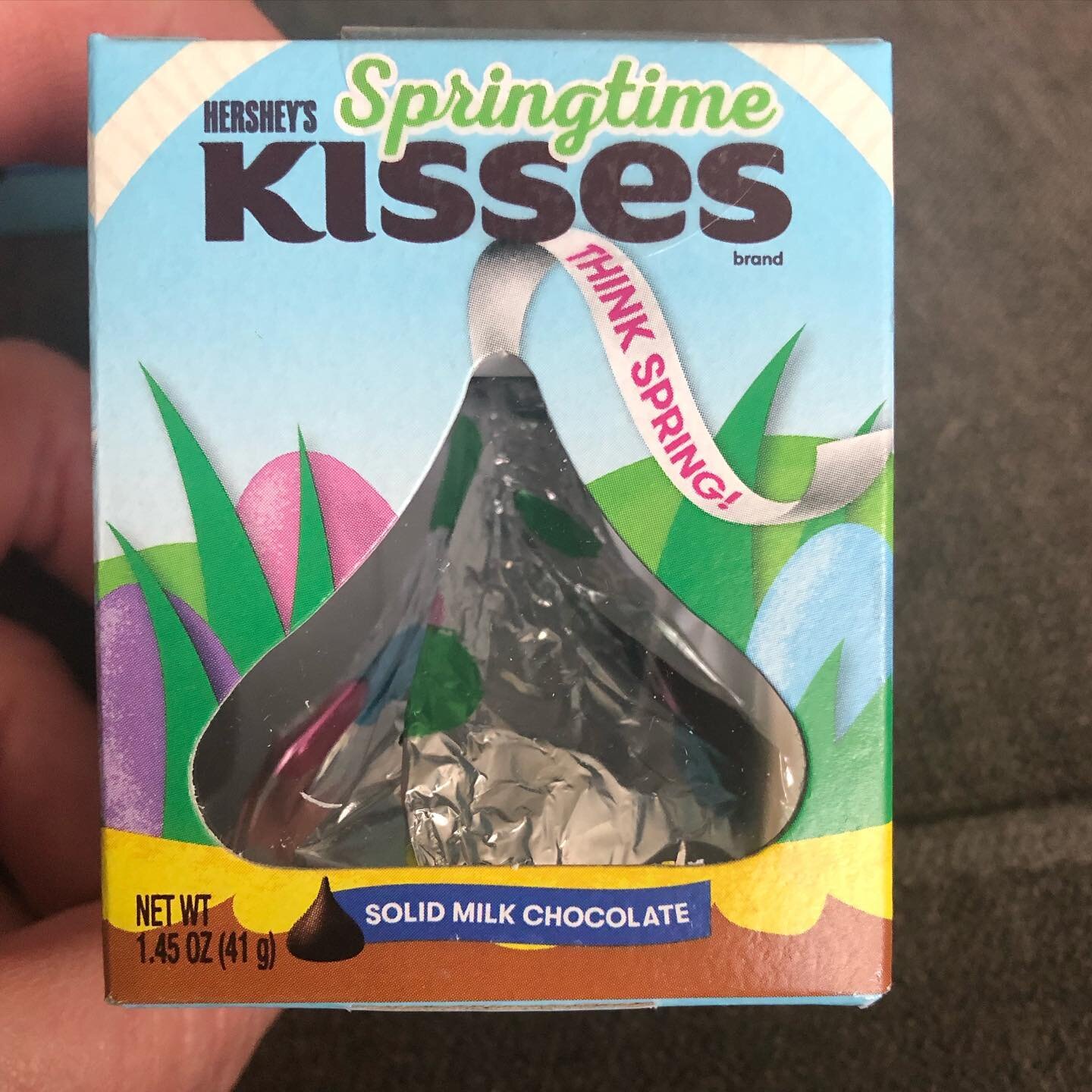16 Time and Money-Saving Apps for Freelancers
/It is becoming increasingly easier and more popular for people to leave their 9-to-5 jobs and take on a freelancing career. Whether you are a writer, an editor, a social media manager, or a photographer, there are online and mobile apps that you can use to be more productive, make more money, and work more efficiently. (See also: Guide to Freelancing)
Apps for Task Management
The ability to juggle multiple tasks and clients at one time is a freelancer's lifeline. These apps will help you do that for the short-term, the long run, and when you are on-the-go.
1. Dropbox
Dropbox provides the user with the ability to save their files in the cloud, so files can be accessed anywhere there's an Internet connection. Whether you are at a client meeting, in your home office, or on the go, you can access all your client files easily with the mobile app or online product.
2. NowDoThis
NowDoThis takes your to-do list and places it on your web browser. If you struggle with focusing on one task at a time, check out this simple interface. Just type in your list of things to do for the day, create your list, and click "Done" each time you finish a task. (See also: 10 Best Productivity Apps)
3. TeuxDeux
TeuxDeux (pronounced "to do") helps you manage your list of things to do on a grand scale. Prioritize each activity that you need to do each day of the week. There's a mobile app available for on-the-go productivity and any tasks not finished one day will be automatically transferred to the next day. TeuxDeux also gives you the ability to organize lists for things like grocery trips, packing, and children's chores.
4. Google Calendar
The Google Calendar app works great on the web, your phone, or your tablet. It is available in virtually all platforms and is perfect for managing multiple deadlines, clients, and jobs. Create a different calendar for each client and assign each a different color so you are able to see at a quick glance which one has an approaching deadline. Use Google Calendar as a to-do list, for scheduling client meetings, conference calls, and much more.
Time Management
If you bill by the hour, it is important that you are able to keep track of your time. These apps will help you do just that. (See also:4 Tips for Doing More With Your Time)
5. Cluckodo
Manage your time-on-task easily with Cluckdoo. This tool has both a web-based and a smartphone app for when you are working away from your computer. Cluckdoo will track your time and categorize it by client. It can be used with employees if you need to and will provide you a report to see which clients are requiring more of your time. It will also generate timesheets so your clients can see which part of the job required the most time and money.
6. OfficeTime
OfficeTime is easy-to-use, available for the iPad or iPhone, and comes with a 100% money back guarantee. It offers easy access for when you change client jobs and the ability to recognize when you have stepped away from the job. OfficeTime will pause your time when need be and pick it back up when you have returned to work. It also provides reports to share with clients that export to Excel as well as the ability to invoice directly from the app.
Invoicing
Easy-to-use invoicing is an essential tool for the freelancer, especially those just starting out. These invoicing apps will help you look and feel professional while providing a user-friendly experience.
7. PayPal
If you are receiving client payments through PayPal, why not invoice them with it? It provides your client a quick and easy way to pay you. PayPal allows you to import a logo so your invoice looks professional. You can keep track of which client has been invoiced and how much they have paid you quarterly and yearly. PayPal invoicing allows you to create a report that helps out at tax time as well.
8. Dwolla
Dwolla offers similar features as PayPal with much smaller fees. You can receive funds for only 25 cents per transaction with Dwolla. It has an online and mobile app to make sending and receiving money easier when you are away from home.
9. Freshbooks
Freshbooks offers an easy-to-use, intuitive accounting product that will allow you to track time for client work, invoice them, and create reports to determine which products are cost-effective. You can also keep track of expenses within the app. It has mobile apps for most operating systems, automatic updating to the cloud, and fabulous customer support. Bonus? If you process your PayPal payments through Freshbooks, you can sign up for PayPal Business, which caps PayPal fees at 50 cents per transaction. (See also: Best Credit Cards for Small Businesses)
More Apps to Check Out
There are many great apps out there that can make the life of a freelancer easier, more productive, and calmer.
10. BunkerApp
BunkerApp is an all-in-one time management, invoicing, and expense-tracking tool, with various pricing plans for your needs. A unique inclusion is a simple tool for creating RFP's and pitching projects to potential clients.
11. PayMo
PayMo is probably best used as a time-tracking tool, with an assortment of ways to use it, including a cloud-based interface and browser add-ons that make working from any device a painless process.
12. CurdBee
CurdBee is a budget-friendly invoicing and expensing tool, with a free-for-life plan for its basic features (which include customized invoices with your own logo!)
13. Evernote
Evernote is a high-tech replacement for all of those sticky notes and napkin doodles. Collect the bits and pieces of your next project in an easy-to-retrieve organizational tool you can use virtually from anywhere.
14. ShoeBoxed
ShoeBoxed gives you a hassle-free way to scan and store documents with their prepaid mailing envelopes. Send your paper clutter off to be saved to the cloud and never lose a receipt or article again.
15. SignEasy
SignEasy takes the convenience of electronic document signing and delivers it to your mobile device. Just "sign" your important paperwork with your touchscreen and say goodbye to the old "scan and email" method.
16. Harvest
Harvest wins the award for "plays well with others" giving you a time management and tracking tool that can share info with 80+ other popular apps, including Basecamp, Fresh Desk, Salesforce, and more!
What are your favorite freelancer apps? Please share in comments!