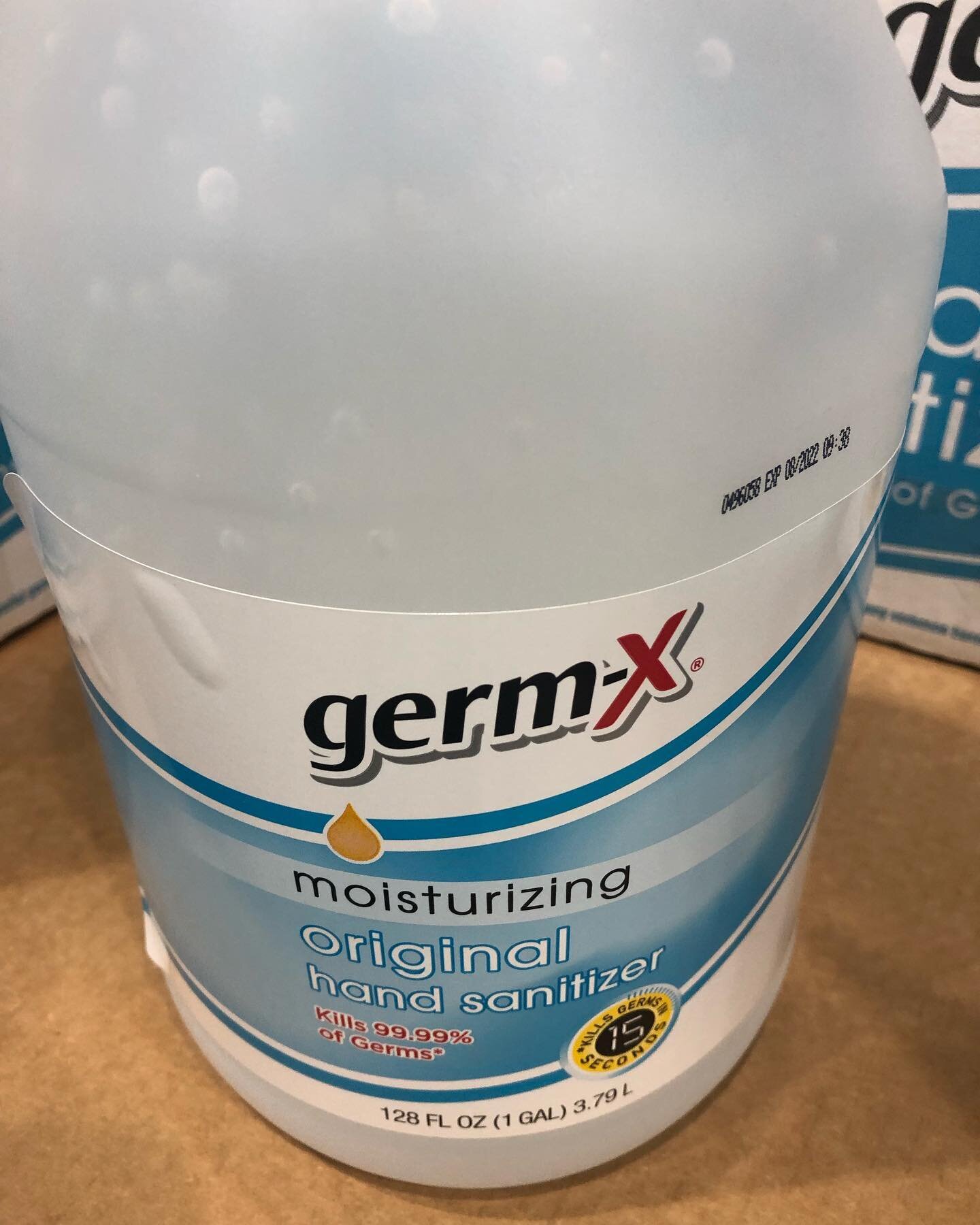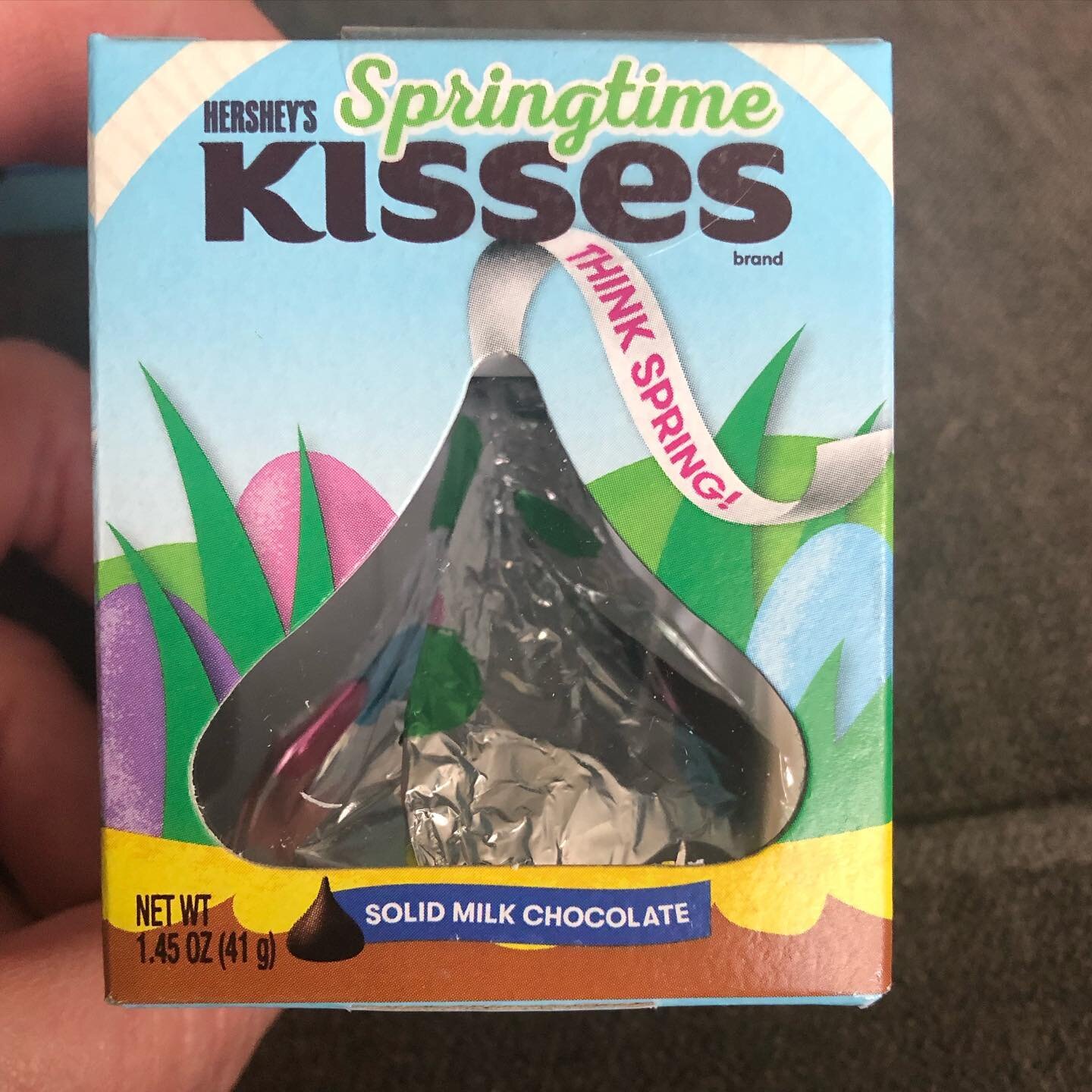McDonald's $2 Meal Deal- Every Friday!
/ Diane Schmidt
I'm sure you've heard about the $1 premium burger deal you can get at McDonald's once a day until 9/30 and Free Fry Fridays, but did you know you can combine these deals and get a full meal for just $2?
It's quite easy, actually. All you do is download the McDonald's app (if you don't have it already) and add a debit or credit card so you can order ahead. After that, follow these steps:
- Go to the Deals section of the app and click on the $1 sandwich offer.
- Click Add to Mobile Order.
- Select the sandwich of your choice (doesn't include Signature Sandwiches or Double Quarter Pounder).
- Click Add to Order.
- Select the McDonald's location you will be picking up your order from.
- Click Choose Payment and then tap Finish on the next screen.
- You order will be placed, but you will not be charged until you arrive at McDonald's and check in. They won't make your food until you check in either, so no need to worry about your food being cold by the time you arrive.
- Check in once you arrive and select the option to pick up your order inside.
- Walk up to the cashier and place a separate order for a fountain soda for $1 and pull up the coupon for a free medium fries from the app. Bonus tip: the sodas are all $1 regardless what size you get.
- Wait for your two orders, and that's it!
You can combine these two offers every Friday until 9/30/18 when the sandwich coupon expires. Free fries with a $1 purchase is available every Friday for the rest of the year.